Your data is 100% private and secure
not accessible to anyone but you. Your data is sent directly to a secure external location. This eliminates dangers like theft and fire, which do affect local (tape, disk) backups.Restoring your data in a fast and easy way.
High availability.
Solutions designed to meet the capacity, performance and availability requirements of all your business applications whether those applications sit inside virtualized or non-virtualized environments. Everything from SAN, NAS and Solid-State Disks down to Slow Dense SAS or SATA Disk-based storage frames or a combination of both
Multiple services
which includes Storage, Replication, Deduplication Systems, Converged Systems, Hyper-Converged Systems, Metro Clusters and Stretched Cluster.
Data Loss Prevention (DLP) is the practice of detecting and preventing data breaches, exfiltration, or unwanted destruction of sensitive data. Organizations use DLP to protect and secure their data and comply with regulations.
The DLP term refers to defending organizations against both data loss and data leakage prevention. Data loss refers to an event in which important data is lost to the enterprise, such as in a ransomware attack. Data loss prevention focuses on preventing illicit transfer of data outside organizational boundaries.
Manage backup tasks for physical and virtual environments from a centralized dashboard to keep your data and services always available.
Back up your business, not just your data but even you file, folder and whole PC and Server.
Protect all your digital assets through unlimited backups for Windows and Linux devices, VMware and Hyper-V virtual machines, and file servers.Ensure the availability of data, avoid hurting your business’ revenue and reputation.
Reduce backup time and improve storage usage efficiencyHave all your data and services protected behind the scenes by only setting things up once through a backup template
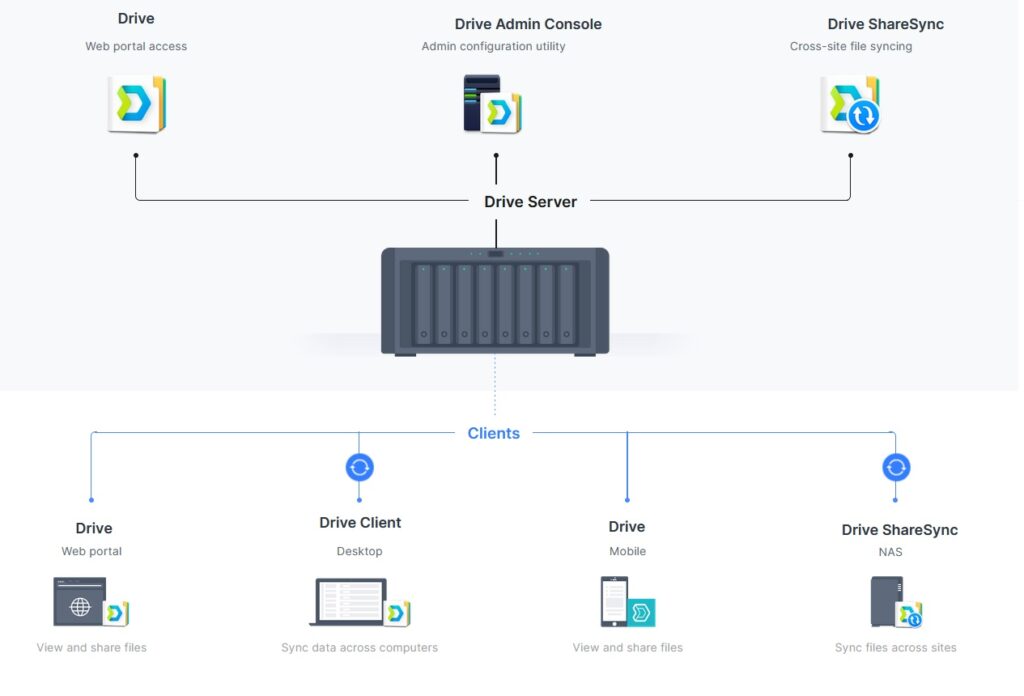
Transform your NAS into your own private cloud with 100% data ownership at zero additional cost
Rest assured you always have secure online access to all your personal and shared data,whether from the Synology Drive mobile app, desktop client, web browser, or another Synology
but any changes you make to a file are automatically synced to other devices as soon as they’re connected.
